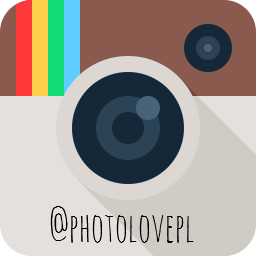anna.sheira 
Blogger.Klub
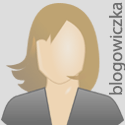
Dołączyła: 12 Cze 2017
Posty: 0
|
 Wysłany:
2017-06-17, 15:06 [Blogger, Podobne posty] efekt powiększenia po najechaniu na
Wysłany:
2017-06-17, 15:06 [Blogger, Podobne posty] efekt powiększenia po najechaniu na
|
|
|
Cześć  Męczę się nad tym już kilka dni, przekopałam pół internetu, i nic ;( Moja niemalże zerowa znajomość kodowania i CSS nie pomaga w rozwiązaniu problemu Męczę się nad tym już kilka dni, przekopałam pół internetu, i nic ;( Moja niemalże zerowa znajomość kodowania i CSS nie pomaga w rozwiązaniu problemu 
Otóż, dodałam na swojego bloga (adres, jeśli się przyda) Kod http://www.wredna-z-wyboru.blogspot.comKod http://helplogger.blogspot.com/2012/03/how-to-add-related-posts-widget-to.html
Dostosowałam do swoich potrzeb i chciałam, aby po najechaniu, miniaturki postów się powiększały. Użyłam kodu transform: scale. Ale problem w tym, że obrazek po najechaniu wychodzi poza ramkę (patrz zdjęcia) a chciałabym, żeby jego rozmiar pozostawał niezmienny. Czytałam, że należy użyć overflow: hidden, ale nie mam pojęcia w którym miejscu.
Wklejam jeszcze mój kod CSS:
Kod #related-posts {float:left; overflow: hidden; margin-bottom: -30px; position: relative;}
#related-posts a {border: none; margin-left: 10px; text-transform: uppercase; overflow: hidden; }
#related-posts h4 {margin-top: 10px;background:none;font:18px Georgia, serif; text-transform: lowercase; padding:3px;color:#999999; text-align: center; border-top: 1px dotted #a64d79; padding-top: 10px; letter-spacing: -1px; }
#related-posts .related_img {margin:5px;object-fit: cover;width:200px;height:200px; overflow: hidden; border: 0; transition: all 0.2s ease-out; -o-transition: all 0.2s ease-out; -moz-transition: all 0.2s ease-out; -webkit-transition: all 0.2s ease-out;}
#related-posts .related_img:hover {transition: all 0.2s ease-out; -o-transition: all 0.2s ease-out; -moz-transition: all 0.2s ease-out; -webkit-transition: all 0.2s ease-out; transform: scale(1.1);}
#related-title {color:#a64d79;text-align:center;text-transform:uppercase;padding: 0px 5px 10px;font-size:10px;width:200px; height: 40px; transition:.5s; text-shadow:0 30px 0 transparent;}
#related-title:hover {color: transparent; transition:.5s; text-shadow:0 0px 0 #a64d79; }
Będę wdzięczna za pomoc 
|
|


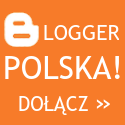

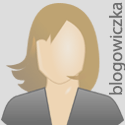
 Męczę się nad tym już kilka dni, przekopałam pół internetu, i nic ;( Moja niemalże zerowa znajomość kodowania i CSS nie pomaga w rozwiązaniu problemu
Męczę się nad tym już kilka dni, przekopałam pół internetu, i nic ;( Moja niemalże zerowa znajomość kodowania i CSS nie pomaga w rozwiązaniu problemu