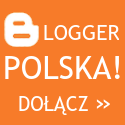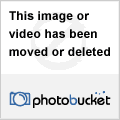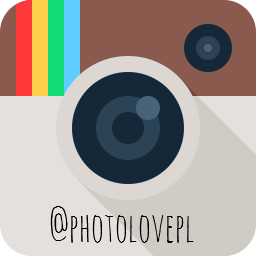|
Blogerzy wszystkich platform, łączcie się! Dyskusje Blogerów, Fotoblogerów i Vlogerów, fora blogowe, graficzne, ogólnotematyczne
rozmowy o blogach, porady, instrukcje, ciekawostki z internetu
|
| Autor |
Wiadomość |
 Temat: [blogspot] rozdzielenie postów obrazkiem Temat: [blogspot] rozdzielenie postów obrazkiem |
amisza
Odpowiedzi: 10
Wyświetleń: 7939
|
 Forum: pomoc Blogspot Wysłany: 2009-09-12, 09:55 Temat: [blogspot] rozdzielenie postów obrazkiem Forum: pomoc Blogspot Wysłany: 2009-09-12, 09:55 Temat: [blogspot] rozdzielenie postów obrazkiem |
dziękuję za pomoc i za rady.
Swoją gafę już naprawiłam- dodałam punkty za pomoc  |
 Temat: [blogspot] rozdzielenie postów obrazkiem Temat: [blogspot] rozdzielenie postów obrazkiem |
amisza
Odpowiedzi: 10
Wyświetleń: 7939
|
 Forum: pomoc Blogspot Wysłany: 2009-09-11, 22:03 Temat: [blogspot] rozdzielenie postów obrazkiem Forum: pomoc Blogspot Wysłany: 2009-09-11, 22:03 Temat: [blogspot] rozdzielenie postów obrazkiem |
dziękuję ci bardzo   
wszystko jest ok. Dokładnie tak jak chciałam 
na razie obrazek tymczasowy, wkrótce zmienię na cos własnego i delikatniejszego.
jeśli jeszcze mogłbyś pdpowiedzieć jak zrobić tą optymalizację bloga to będę bardzo, bardzo wdzięczna. |
 Temat: [blogspot] rozdzielenie postów obrazkiem Temat: [blogspot] rozdzielenie postów obrazkiem |
amisza
Odpowiedzi: 10
Wyświetleń: 7939
|
 Forum: pomoc Blogspot Wysłany: 2009-09-11, 19:16 Temat: [blogspot] rozdzielenie postów obrazkiem Forum: pomoc Blogspot Wysłany: 2009-09-11, 19:16 Temat: [blogspot] rozdzielenie postów obrazkiem |
już prawie, prawie jest dobrze:)
tylko, że zamiast obrazka (wstawiałam różne na próbę) widzę to
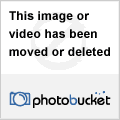
nie wiem dlaczego, bo jeden z tych gifów mam na blogu w jednym z postów i widzę go
ale ikonka Photobucketa pojawia się dokładnie w tym miejscu o które mi chodzi  |
 Temat: [blogspot] rozdzielenie postów obrazkiem Temat: [blogspot] rozdzielenie postów obrazkiem |
amisza
Odpowiedzi: 10
Wyświetleń: 7939
|
 Forum: pomoc Blogspot Wysłany: 2009-09-11, 17:50 Temat: [blogspot] rozdzielenie postów obrazkiem Forum: pomoc Blogspot Wysłany: 2009-09-11, 17:50 Temat: [blogspot] rozdzielenie postów obrazkiem |
jest ten fragment
Kod <a expr:href='data:post.location.mapsUrl' target='_blank'><data:post.location.name/></a>
</b:if>
</b:if>
</span>
po wklejeniu adresu obrazka
Kod <a expr:href='data:post.location.mapsUrl' target='_blank'><data:post.location.name/></a>
</b:if>
</b:if>
</span>
<img src='http://i617.photobucket.com/albums/tt253/amisza/katzenspur.gif/plik.jpg'>
nie mogę zapisać zmian w szablonie
pojawia sie taki komunikat:
Popraw poniższy błąd, a następnie prześlij szablon ponownie.
Nie można przeanalizować szablonu, ponieważ nie jest on poprawnie sformułowany. Sprawdź, czy wszystkie elementy XML zostały prawidłowo zamknięte. |
 Temat: [blogspot] rozdzielenie postów obrazkiem Temat: [blogspot] rozdzielenie postów obrazkiem |
amisza
Odpowiedzi: 10
Wyświetleń: 7939
|
 Forum: pomoc Blogspot Wysłany: 2009-09-11, 09:14 Temat: [blogspot] rozdzielenie postów obrazkiem Forum: pomoc Blogspot Wysłany: 2009-09-11, 09:14 Temat: [blogspot] rozdzielenie postów obrazkiem |
dziękuję bardzo za tak szybką odpowiedź.
zaznaczyłam opcję 'Rozszerz szablony widżetów' i fragment HTML, o którym pisałeś wygląda tak
Kod <div class='post-footer-line post-footer-line-3'>
<span class='post-location'>
<b:if cond='data:top.showLocation'>
<b:if cond='data:post.location'>
<data:postLocationLabel/>
<a expr:href='data:post.location.mapsUrl' target='_blank'><data:post.location.name/></a>
wstyd się przyznać, ale jestem zupełnym laikiem jeśli chodzi o HTML i nie wiem w jaki sposób dodać adres obrazka.
próbowałam bezpośrednio pod <div class='post-footer-line post-footer-line-3'> wkleić HTML Code obrazka z Photobucket, ale nie mogłam wtedy zapisać zmian w szablonie.
Kiedy wklejam IMG Code pojawia się tylko link  |
 Temat: [blogspot] rozdzielenie postów obrazkiem Temat: [blogspot] rozdzielenie postów obrazkiem |
amisza
Odpowiedzi: 10
Wyświetleń: 7939
|
 Forum: pomoc Blogspot Wysłany: 2009-09-10, 23:32 Temat: [blogspot] rozdzielenie postów obrazkiem Forum: pomoc Blogspot Wysłany: 2009-09-10, 23:32 Temat: [blogspot] rozdzielenie postów obrazkiem |
Witam!
Chciałabym na swoim blogu wstawić jakąś delikatną grafikę, która będzie oddzielała automatycznie nowy post od poprzedniego.
Coś podobnego jak na tych blogach http://jolagg.blogspot.com/ i http://jpo-psp.blogspot.com/
wymienione blogi mają inny szablon niż ja, adres obrazka z hostingu maja wklejony w sekcji (sekcja-nie wiem czy poprawnie to określiłam) Typography.
Ja korzystam z szablonu Minima i nie ma tam Typography.
kod HTML mojego szablonu wygląda tak
Kod /* Variable definitions
====================
<Variable name="bgcolor" description="Page Background Color"
type="color" default="#fff" value="#ffffff">
<Variable name="textcolor" description="Text Color"
type="color" default="#333" value="#333333">
<Variable name="linkcolor" description="Link Color"
type="color" default="#58a" value="#5588aa">
<Variable name="pagetitlecolor" description="Blog Title Color"
type="color" default="#666" value="#666666">
<Variable name="descriptioncolor" description="Blog Description Color"
type="color" default="#999" value="#999999">
<Variable name="titlecolor" description="Post Title Color"
type="color" default="#c60" value="#cc6600">
<Variable name="bordercolor" description="Border Color"
type="color" default="#ccc" value="#cccccc">
<Variable name="sidebarcolor" description="Sidebar Title Color"
type="color" default="#999" value="#999999">
<Variable name="sidebartextcolor" description="Sidebar Text Color"
type="color" default="#666" value="#666666">
<Variable name="visitedlinkcolor" description="Visited Link Color"
type="color" default="#999" value="#999999">
<Variable name="bodyfont" description="Text Font"
type="font" default="normal normal 100% Georgia, Serif" value="normal normal 100% Georgia, Serif">
<Variable name="headerfont" description="Sidebar Title Font"
type="font"
default="normal normal 78% 'Trebuchet MS',Trebuchet,Arial,Verdana,Sans-serif" value="normal normal 78% 'Trebuchet MS',Trebuchet,Arial,Verdana,Sans-serif">
<Variable name="pagetitlefont" description="Blog Title Font"
type="font"
default="normal normal 200% Georgia, Serif" value="normal normal 200% Georgia, Serif">
<Variable name="descriptionfont" description="Blog Description Font"
type="font"
default="normal normal 78% 'Trebuchet MS', Trebuchet, Arial, Verdana, Sans-serif" value="normal normal 78% 'Trebuchet MS', Trebuchet, Arial, Verdana, Sans-serif">
<Variable name="postfooterfont" description="Post Footer Font"
type="font"
default="normal normal 78% 'Trebuchet MS', Trebuchet, Arial, Verdana, Sans-serif" value="normal normal 78% 'Trebuchet MS', Trebuchet, Arial, Verdana, Sans-serif">
<Variable name="startSide" description="Side where text starts in blog language"
type="automatic" default="left" value="left">
<Variable name="endSide" description="Side where text ends in blog language"
type="automatic" default="right" value="right">
*/
/* Use this with templates/template-twocol.html */
body {
background-image: url(../../http://i617.photobucket.com/albums/tt253/amisza/nowy1-1.jpg);
background-position: center;
background-attachment: fixed;
background-repeat: no-repeat;
}
a:link {
color:$linkcolor;
text-decoration:none;
}
a:visited {
color:$visitedlinkcolor;
text-decoration:none;
}
a:hover {
color:$titlecolor;
text-decoration:underline;
}
a img {
border-width:0;
}
/* Header
-----------------------------------------------
*/
#header-wrapper {
width:660px;
margin:0 auto 10px;
}
#header-inner {
background-position: center;
margin-left: auto;
margin-right: auto;
}
#header {
margin: 5px;
text-align: center;
color:$pagetitlecolor;
}
#header h1 {
margin:5px 5px 0;
padding:15px 20px .25em;
line-height:1.2em;
text-transform:uppercase;
letter-spacing:.2em;
font: $pagetitlefont;
}
#header a {
color:$pagetitlecolor;
text-decoration:none;
}
#header a:hover {
color:$pagetitlecolor;
}
#header .description {
margin:0 5px 5px;
padding:0 20px 15px;
max-width:700px;
text-transform:uppercase;
letter-spacing:.2em;
line-height: 1.4em;
font: $descriptionfont;
color: $descriptioncolor;
}
#header img {
margin-$startSide: auto;
margin-$endSide: auto;
}
/* Outer-Wrapper
----------------------------------------------- */
#outer-wrapper {
width: 660px;
margin:0 auto;
padding:10px;
text-align:$startSide;
font: $bodyfont;
}
#main-wrapper {
width: 410px;
float: $startSide;
word-wrap: break-word; /* fix for long text breaking sidebar float in IE */
overflow: hidden; /* fix for long non-text content breaking IE sidebar float */
}
#sidebar-wrapper {
width: 220px;
float: $endSide;
word-wrap: break-word; /* fix for long text breaking sidebar float in IE */
overflow: hidden; /* fix for long non-text content breaking IE sidebar float */
}
/* Headings
----------------------------------------------- */
h2 {
margin:1.5em 0 .75em;
font:$headerfont;
line-height: 1.4em;
text-transform:uppercase;
letter-spacing:.2em;
color:$sidebarcolor;
}
/* Posts
-----------------------------------------------
*/
h2.date-header {
margin:1.5em 0 .5em;
}
.post {
margin:.5em 0 1.5em;
border-bottom:1px dotted $bordercolor;
padding-bottom:1.5em;
}
.post h3 {
margin:.25em 0 0;
padding:0 0 4px;
font-size:140%;
font-weight:normal;
line-height:1.4em;
color:$titlecolor;
}
.post h3 a, .post h3 a:visited, .post h3 strong {
display:block;
text-decoration:none;
color:$titlecolor;
font-weight:normal;
}
.post h3 strong, .post h3 a:hover {
color:$textcolor;
}
.post-body {
margin:0 0 .75em;
line-height:1.6em;
}
.post-body blockquote {
line-height:1.3em;
}
.post-footer {
margin: .75em 0;
color:$sidebarcolor;
text-transform:uppercase;
letter-spacing:.1em;
font: $postfooterfont;
line-height: 1.4em;
}
.comment-link {
margin-$startSide:.6em;
}
.post img {
padding:4px;
border:0px solid $bordercolor;
}
.post blockquote {
margin:1em 20px;
}
.post blockquote p {
margin:.75em 0;
}
/* Comments
----------------------------------------------- */
#comments h4 {
margin:1em 0;
font-weight: bold;
line-height: 1.4em;
text-transform:uppercase;
letter-spacing:.2em;
color: $sidebarcolor;
}
#comments-block {
margin:1em 0 1.5em;
line-height:1.6em;
}
#comments-block .comment-author {
margin:.5em 0;
}
#comments-block .comment-body {
margin:.25em 0 0;
}
#comments-block .comment-footer {
margin:-.25em 0 2em;
line-height: 1.4em;
text-transform:uppercase;
letter-spacing:.1em;
}
#comments-block .comment-body p {
margin:0 0 .75em;
}
.deleted-comment {
font-style:italic;
color:gray;
}
#blog-pager-newer-link {
float: $startSide;
}
#blog-pager-older-link {
float: $endSide;
}
#blog-pager {
text-align: center;
}
.feed-links {
clear: both;
line-height: 2.5em;
}
/* Sidebar Content
----------------------------------------------- */
.sidebar {
color: $sidebartextcolor;
line-height: 1.5em;
}
.sidebar ul {
list-style:none;
margin:0 0 0;
padding:0 0 0;
}
.sidebar li {
margin:0;
padding-top:0;
padding-$endSide:0;
padding-bottom:.25em;
padding-$startSide:15px;
text-indent:-15px;
line-height:1.5em;
}
.sidebar .widget, .main .widget {
border-bottom:1px dotted $bordercolor;
margin:0 0 1.5em;
padding:0 0 1.5em;
}
.main .Blog {
border-bottom-width: 0;
}
/* Profile
----------------------------------------------- */
.profile-img {
float: $startSide;
margin-top: 0;
margin-$endSide: 5px;
margin-bottom: 5px;
margin-$startSide: 0;
padding: 4px;
border: 1px solid $bordercolor;
}
.profile-data {
margin:0;
text-transform:uppercase;
letter-spacing:.1em;
font: $postfooterfont;
color: $sidebarcolor;
font-weight: bold;
line-height: 1.6em;
}
.profile-datablock {
margin:.5em 0 .5em;
}
.profile-textblock {
margin: 0.5em 0;
line-height: 1.6em;
}
.profile-link {
font: $postfooterfont;
text-transform: uppercase;
letter-spacing: .1em;
}
/* Footer
----------------------------------------------- */
#footer {
width:660px;
clear:both;
margin:0 auto;
padding-top:15px;
line-height: 1.6em;
text-transform:uppercase;
letter-spacing:.1em;
text-align: center;
}
]]></b:skin>
</head>
<body>
<div id='outer-wrapper'><div id='wrap2'>
<!-- skip links for text browsers -->
<span id='skiplinks' style='display:none;'>
<a href='#main'>skip to main </a> |
<a href='#sidebar'>skip to sidebar</a>
</span>
<div id='header-wrapper'>
<b:section class='header' id='header' maxwidgets='1' showaddelement='no'>
<b:widget id='Header1' locked='true' title='Zakątek pod Kocim Aniołem (nagłówek)' type='Header'/>
</b:section>
</div>
<div id='content-wrapper'>
<div id='crosscol-wrapper' style='text-align:center'>
<b:section class='crosscol' id='crosscol' showaddelement='no'/>
</div>
<div id='main-wrapper'>
<b:section class='main' id='main' showaddelement='no'>
<b:widget id='Blog1' locked='true' title='Posty w blogu' type='Blog'/>
</b:section>
</div>
<div id='sidebar-wrapper'>
<b:section class='sidebar' id='sidebar' preferred='yes'>
<b:widget id='HTML4' locked='false' title='Translator' type='HTML'/>
<b:widget id='HTML1' locked='false' title='' type='HTML'/>
<b:widget id='Profile1' locked='false' title='O mnie' type='Profile'/>
<b:widget id='HTML8' locked='false' title='Tworzę dla' type='HTML'/>
<b:widget id='HTML11' locked='false' title='I'M FAN' type='HTML'/>
<b:widget id='HTML9' locked='false' title='sklepy' type='HTML'/>
<b:widget id='HTML10' locked='false' title='pobaw się z kotkiem' type='HTML'/>
<b:widget id='Followers1' locked='false' title='Osoby obserwujące' type='Followers'/>
<b:widget id='LinkList2' locked='false' title='moje galerie' type='LinkList'/>
<b:widget id='Label1' locked='false' title='etykiety' type='Label'/>
<b:widget id='BlogArchive1' locked='false' title='Archiwum bloga' type='BlogArchive'/>
<b:widget id='LinkList1' locked='false' title='tu zaglądam' type='LinkList'/>
<b:widget id='BlogList1' locked='false' title='Moja lista blogów' type='BlogList'/>
<b:widget id='HTML2' locked='false' title='' type='HTML'/>
<b:widget id='HTML5' locked='false' title='' type='HTML'/>
<b:widget id='HTML3' locked='false' title='' type='HTML'/>
<b:widget id='HTML7' locked='false' title='' type='HTML'/>
</b:section>
</div>
<!-- spacer for skins that want sidebar and main to be the same height-->
<div class='clear'> </div>
</div> <!-- end content-wrapper -->
<div id='footer-wrapper'>
<b:section class='footer' id='footer'>
<b:widget id='HTML6' locked='false' title='' type='HTML'/>
</b:section>
</div>
</div></div> <!-- end outer-wrapper -->
</body>
</html>
bardzo proszę o pomoc  |
| |
↑ skocz na górę ↑ | shoutbox | |
|
|
 |
|
 |