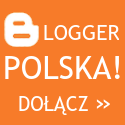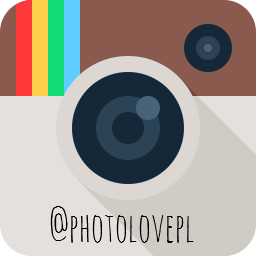Lenalee 
Blogger.Klub

Wiek: 31
Dołączyła: 29 Lis 2013
Posty: 53
|
 Wysłany:
2013-11-29, 21:30
Wysłany:
2013-11-29, 21:30
|
|
|
Mam drobny problem z rozwijanym menu. Działa ono sprawnie, rozwija się bez problemów, ale podczas zmieniania w kodzie wyglądu tego menu zmieniłam coś, czego nie chciałam zmieniać. Chodzi mi o ten mały ptaszek, który wskazuje na to, że można menu rozwinąć:

Tak wygląda on na moim blogu, zmieniałam obramowanie tego menu na linię przerywaną i niechcący zmieniłam też tę małą rzecz w trzy kropki. Próbowałam to odkręcić, ale nie mam pojęcia jak to zrobić.
Chciałabym, żeby wyglądało to w ten sposób:

To kod mojego menu:
Kod /* Some stylesheet reset */
.nav ul {
margin: 0;
padding: 0;
list-style: none;
line-height: 1;
}
/* The main container */
.nav {
/* Layout and positioning */
display: block;
position: center;
margin-left:370px;
height: 34px;
width: 600px; /* CHANGE this if you want another width or remove it if you want the width of the container */
border-radius: solid 1px;
border: 1px dashed #c1c1c1;
/* Background and effects */
background: #eaeaea; /* Background for IE9 and older browsers */
background: -webkit-linear-gradient(bottom, #ffffff, #ffffff); /Background for Chrome Safari */
background: -moz-linear-gradient(bottom, #e1e1e1, #f4f4f4); /* Background for Firefox */
background: -o-linear-gradient(bottom, #e1e1e1, #f4f4f4); /* Background for Opera */
background: -ms-linear-gradient(bottom, #e1e1e1, #f4f4f4); /* Background for Internet Explorer 10 */
box-shadow: inset 0 0px 0 #fff;
}
.nav>li {
display: block;
position: relative;
float: left;
margin: 0;
padding: 0 1px 0 0;
}
/* The main navigation links */
.nav>li>a {
/* Layout */
display: block;
padding: 11px 20px;
/* Typography */
font-family: Helvetica, Arial, sans-serif;
font-size: 12px;
font-weight: normal;
text-decoration: none;
color: #9a9a9a;
text-shadow: 0 1px 0 #fff;
/* Effects */
-webkit-transition: all .3s;
-moz-transition: all .3s;
-ms-transition: all .3s;
-o-transition: all .3s;
transition: all .3s;
}
/* The hover state of the navigation links */
.nav>li>a:hover, .nav>li:hover>a {
background: #fff;
background: rgba(255, 255, 255, .6);
color: #999;
display: block;
}
.nav>li:first-child>a {
border-top-left-radius: solid 3px;
border-bottom-left-radius: solid 3px;
}
.nav>.dropdown>a {
padding-right: 26px;
}
/* The arrow indicating a dropdown menu */
.nav>.dropdown>a::after {
content: "";
position: absolute;
top: 14px;
right: 11px;
width: 4px;
height: 4px;
border-bottom: 1px dashed #9a9a9a;
border-right: 1px dashed #9a9a9a;
-webkit-transform: rotate(45deg);
-ms-transform: rotate(45deg);
-moz-transform: rotate(45deg);
-o-transform: rotate(45deg);
}
/* Changing the color of the arrow on hover */
.nav>.dropdown>a:hover::after, .nav>.dropdown:hover>a::after {
border-color: #999;
}
.nav ul {
position: relative;
position: absolute;
left: -9999px;
display: block;
box-shadow: 0 1px 1px rgba(0, 0, 0, .0);
}
/* Level 1 submenus */
.nav>li>ul {
padding-top: 0px;
z-index: 99;
border-top: 1px dashed #c9c9c9;
top: 34px;
}
/* Making the level 1 submenu to appear on hover */
.nav>li:hover>ul {
left: -1px;
}
/* Level 2+ submenus */
.nav ul ul {
left: -9999px;
top: 0px;
z-index: 999;
}
/* Making the level 2+ submenu to appear on hover */
.nav ul>li:hover>ul {
left: 120px;
top: -1px;
}
/* The submenu link containers */
.nav ul li {
position: relative;
display: block;
border-left: 1px solid #c1c1c1;
border-right: 1px solid #c1c1c1;
/* Creating the slide effect. The list elements which contain the links have 0 height. On hover, they will expand */
height: 0px;
-webkit-transition: height .3s;
-moz-transition: height .3s;
-o-transition: height .3s;
-ms-transition: height .3s;
}
/* Expanding the list elements which contain the links */
.nav li:hover>ul>li {
height: 25px;
}
.nav ul li:hover>ul>li:first-child {
height: 26px;
}
/* The links of the submenus */
.nav ul li a {
/* Layout */
display: block;
width: 120px;
padding: 6px 10px 6px 20px;
border-bottom: 1px solid #e1e1e1;
/* Typography */
font-size: 12px;
color: #a6a6a6;
font-family: Helvetica, Arial, sans-serif;
text-decoration: none;
/* Background effects */
background: #fff;
-webkit-transition: background .3s;
-moz-transition: background .3s;
-ms-transition: background .3s;
-o-transition: background .3s;
transition: background .3s;
}
/* The hover state of the links */
.nav ul li>a:hover, .nav ul li:hover>a {
background: #e9e9e9;
color: #a1a1a1;
}
.nav ul ul>li:first-child>a {
border-top: 1px dashed #c1c1c1;
}
.nav ul>li:last-child>a {
border-bottom: 1px dashed #c1c1c1;
}
.nav ul>.dropdown:hover>a::after, .nav ul>.dropdown>a:hover::after {
border-color: #a1a1a1;
}
Czy ktoś mógłby mi wskazać, w którym miejscu jest błąd? I jak go naprawić?
http://prob-a.blogspot.com/ - to właśnie link do tego bloga, na którym testuję szablony.
|
|